4D VR Design Studio (V14.1) Now Available
VR Design Studio ( aka UC-win/Road ) Ver.14.1 now includes the ability to add a 4th Dimension, time, to the simulation for improved control of work progress and enhanced project management functionality. Also new in 14.1 are enhancements to several data creation functions such as the drawing processing available for the deep learning image analysis.
The 4D simulation plug-in option allows users to set behaviours of models as a function of time by setting appearance/disappearance and movement of models and camera positions on a specified date on a project management Gantt chart. This easy-to use feature enables planners to manage the scheduling of events and activities within a construction project and link the schedule to an interactive 3D VR photo-realistic simulation of the project’s development over time to enable more efficient project management.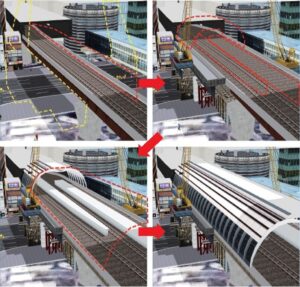
Other features include the ability to quickly add 3D models to the simulation. Clicking on a selected model will bring up a screen where it can be assigned to any task as well as set the timing to show or hide the model by specifying the schedule start, task start, task end, and schedule end.
For example, in a simulation of a construction site, it is possible to set up a simulation that displays the completion status of each construction stage according to the progress of the schedule.
Also introduced in V.14.1 the management of resources to include working elements such as machines, equipment, workers, moving materials and resources is now available. Resources are assigned 3D models that exist in the project for visual display. Users can define multiple behaviours that change over time for each resource.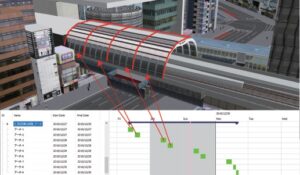
Once all tasks, resources, and behaviours have been set up, users can play back the simulation and watch the project progress. Simulation provides the ability to view within the project period. Simulation progress speed can also be set. Users can run simulations in real time or run faster than the real world to see long-term schedules, by changing the time scale in the simulation settings.
Back to all blog posts